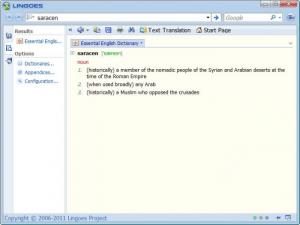Lingoes
2.9.2
Size: 13.54 MB
Downloads: 5934
Platform: Windows (All Versions)
Nowadays, a lot of people are using dictionaries to find a certain word or phrase. But the problem with traditional dictionaries is that it takes a lot of time to find a certain word and this can be a real problem in case one has to look up a large number of words. Fortunately, there is an alternative to the classical dictionary and that's Lingoes.
For those of you who do not know what Lingoes is, here is a brief and to the point explanation: Lingoes is a dictionary and text translation software application. If you are not sure what a word means, you can look it up in the dictionaries provided by Lingoes – this includes free dictionaries, online dictionaries and Wikipedia. If you want to translate a word from one language to another, you can easily do so with Lingoes. The software provides cross translation for over 80 languages and text translation for over 34 languages.
To my mind, there are two reasons why you should give Lingoes a try. First of all, the download weighs in at about 4MB, which means you will download the software onto your machine in no time at all. You don’t have to worry about hidden security threats; Lingoes is spyware and malware-free. The second reason is that Lingoes comes free of charge. If you do not like what the program does, remove it from your system. But if you do, keep it – and perhaps consider supporting the developers by making a donation.
The installation process of Lingoes is very simple to complete and requires only a few clicks for that. Besides that, it can run on any version of the Windows operating system, including XP and Windows 7.
The Lingoes dictionary and multi-language translation software is an interesting combination of a dictionary and translator service, with a bunch of useful tools thrown in for good measure. In this category we should mention tools such as an abbreviation chart, an irregular verbs chart, the periodic table, an international time zone converter, a currency converter, a dialing codes directory, a weights and measures converter, and so on. You can always visit the developer’s webpage and add more tools.
The interface of Lingoes is very simple to use, even by beginners. One just has to type the desired text or phrase and the program will quickly display its meaning. The same goes for the translation feature. A looked up word can be saved as a HTML file or can be copied into clipboard, for using it in various applications.
Leaving tools aside, the most useful feature that Lingoes provides is cursor translation. By pressing the Shift key, the software recognizes the word you selected and provides a translation. Alternatively, you can press Ctrl + right click and Lingoes will display a popup window that contains the following information: the definition of the selected word, a search tool to find a deeper definition of the selected word, and an audio file with the word’s correct pronunciation.
Lingoes offers to translate more than words, it also offers to translate text (as in sentences). On top of that Lingoes relies on Google for the translation function, but also allows the user to select other online translation services. The program features a lot of options for customizing the functionality, but also the appearance.
Pros
The English dictionary is very comprehensive and features all the words you could think of. Besides that, looked up words and their explanations can be saved as a HTML file or can be copied into clipboard. Besides that, the program offers an easy way to translate words or phrases using various online translation services, like Google Translate.
Cons
The interface may seem a bit difficult to use at first, especially for a beginner. Lingoes is a great dictionary tool for quickly looking up words or translating complete sentences.
Lingoes
2.9.2
Download
Lingoes Awards

Lingoes Editor’s Review Rating
Lingoes has been reviewed by Jerome Johnston on 24 Feb 2012. Based on the user interface, features and complexity, Findmysoft has rated Lingoes 4 out of 5 stars, naming it Excellent